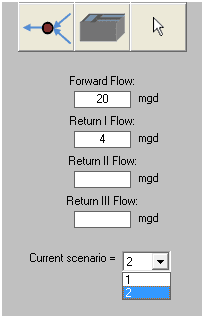Many additional features have been added to Version 4.2, more than can be covered here. But we felt it would be worthwhile to give you a few more examples of how powerful the software can be. Visual Hydraulics is constantly being improved based on the input we receive from users around the world. As those suggestions come in, we give them thorough consideration and determine if a suggestion will indeed make the software more powerful. Many suggestions have, and here are just a few more of those additional options that have been added:
Critical Elevations Feature:
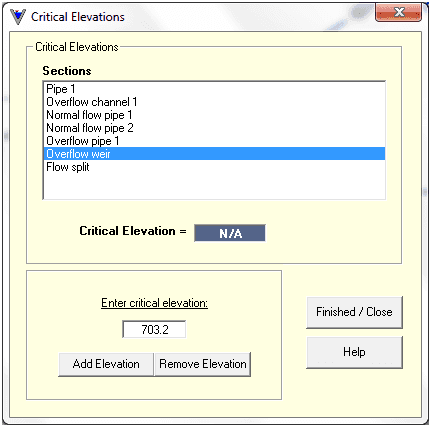
Is it not uncommon for there to be elevations that are crucial to the proper analysis of a hydraulic profile, elevations that must be maintained or minimized to insure that the overall hydraulic behavior of the system is not compromised. Examples are submerged weirs, overflowing channels, and manufacturer required elevation set points for equipment. Visual Hydraulics has a built-in feature that allows the user to set a critical elevation for any section of the hydraulic profile, and that feature will flag the user if that critical elevation is ever reached during an analysis. The user simply provides the software with the critical elevation, and if that elevation is encountered during analysis, the user is flagged:
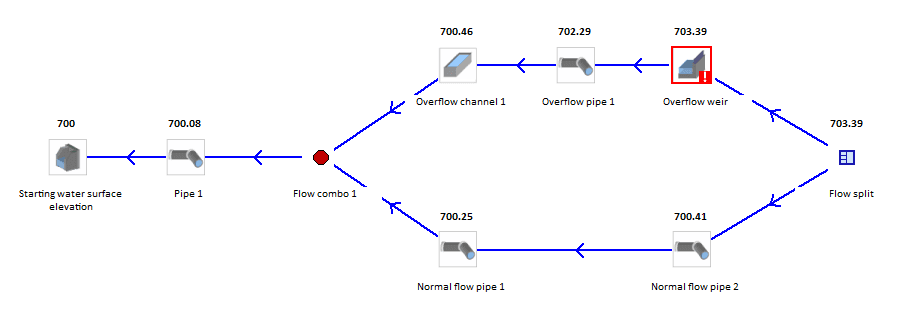
In this case, the user had provided a critical elevation of 703.2, which was reached during the hydraulic analysis. The critical elevations feature provides an additional level of support information to insure that the design is not compromised.
Flow Management Feature:
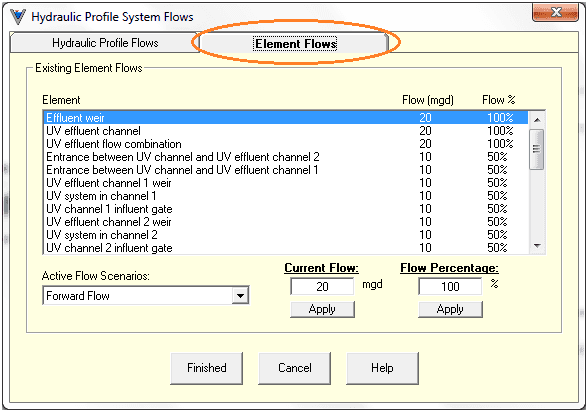
One of the suggestions that we received was to place a flow management feature within the software that would allow the user to change the relative flow values for any or all of the elements from one single location, rather than editing the elements individually. Visual Hydraulics 4.2 now has this feature, which is shown above. The user can enter either a flow value or a flow percentage for any element within the hydraulic profile from this location.
Multiple Hydraulic Scenarios:
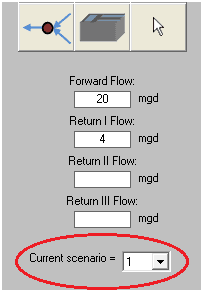
One of the new features of Version 4.2 is the ability for the user to model up to 5 different hydraulic profile scenarios as part of one file. Previous versions did not have this capability. This allows the user to try different options and save those changes within one file, greatly increasing the flexibility of the software: