Visual
Hydraulics main screen is a graphical user interface that
provides the designer with a simple, interactive layout that
includes easy to use toolbars, menus, lists and diagrams.
This setup provides for a quick, efficient analysis of any
hydraulic feature:

Visual
Hydraulics follows the classic style of analyzing hydraulic
profiles: a downstream control point is selected, and the
hydraulic profile is computed upstream from that point.
After each hydraulic feature has been analyzed, the resulting
water surface elevation and operating condition are displayed
for the user in tabular format. In addition, the lower
part of the screen displays the hydraulic profile in graphical
format.
Every
hydraulic feature follows a straight forward analysis and the
design forms all follow a similar format. The design form
for a pipe is shown below:
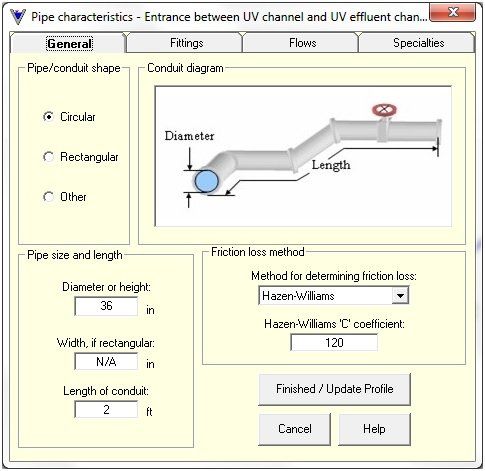
Each
design form is divided into tabbed sections. For this pipe
design form, other tabs are provided for specifying pipe
fittings and including the flows that will be conveyed by this
pipe section:
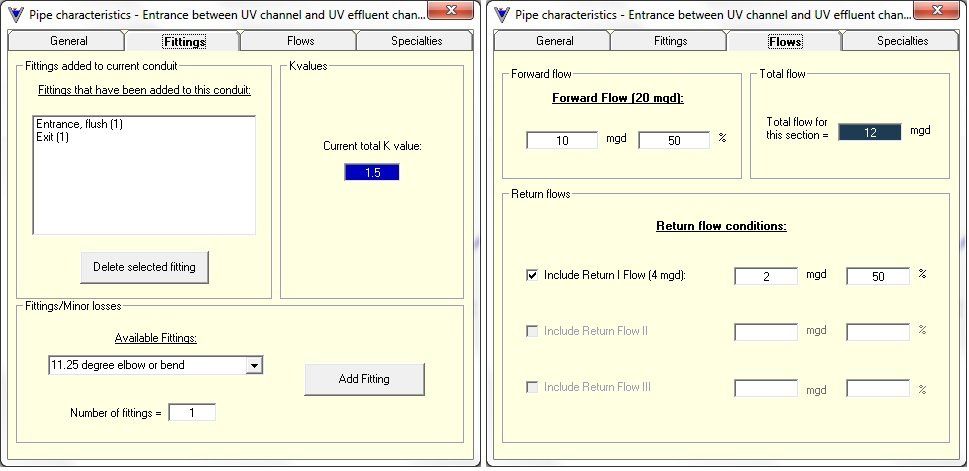
The
"Flows" tab is universal to all of the hydraulic
features available in the program. It allows the designer
to specify how much flow is being conveyed by that unit, include
return flows if applicable, and also specify the number of units
on-line. This provides additional flexibility to the
designer. Change return flow values and see how it affects
the profile. Take units off-line, and Visual Hydraulics
will route the design flow through the remaining units on-line
and recalculate the entire hydraulic profile for you. All
with just a click of a button.
